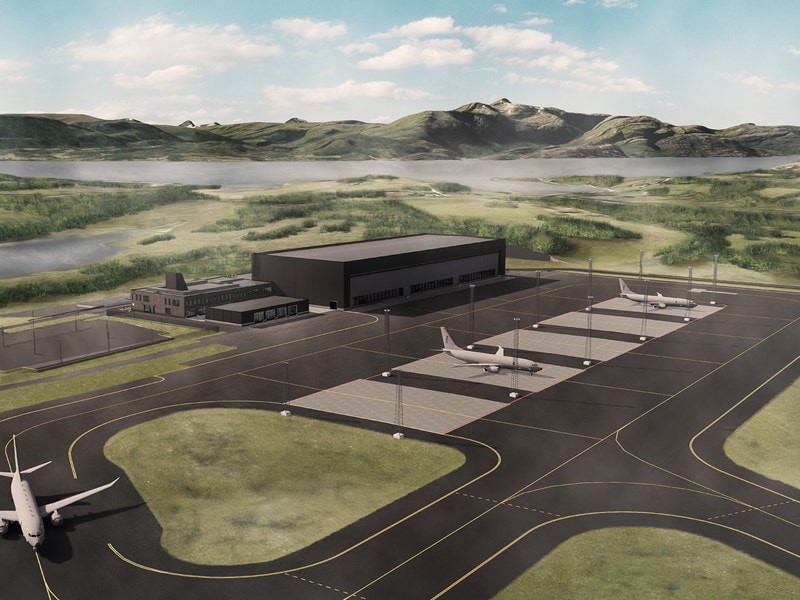
Young Crew 5 verktøy som kan gjøre din hverdag som prosjektleder enklere
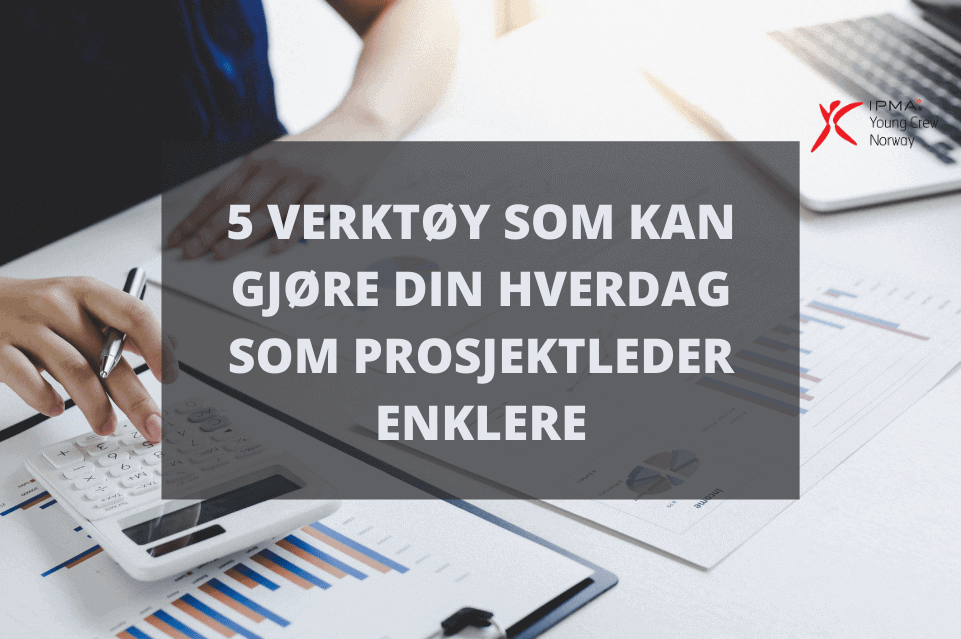
IPMA Young Crew |
Som prosjektleder er organisering og samarbeid sentrale stikkord, og noe du ikke kommer deg unna. Det er ofte mange ulike oppgaver og parter involvert i et prosjekt, og prosjektlederen står ansvarlig for at dette går så smidig som mulig.
English version below


Skrevet av Anna Torwick og Cecilie Angell
Ljostad, styremedlem i Young Crew
Vi har listet opp 5 verktøy som kan være med på å gjøre din hverdag som en prosjektleder litt enklere:
1. Miro
Først ut er Miro, et gratis samarbeidsverktøy (har betalt versjon også), som lar deg samarbeide visuelt når og hvor som helst på tvers av bedriften – perfekt nå som de fleste av oss jobber hjemmefra! Miro kan brukes til alt fra gjennomføring av møter og workshops, brainstorming, agile metoder, strategi og planlegging til visuell kartlegging ved bruk av ulike diagrammer. Vi i styret i Young Crew har, siden nye koronatiltak som gjorde det vanskelig for oss å møtes fysisk, brukt dette verktøyet til planlegging og gjennomføring av oppgaver. Vi kan anbefale dette verktøyet videre!
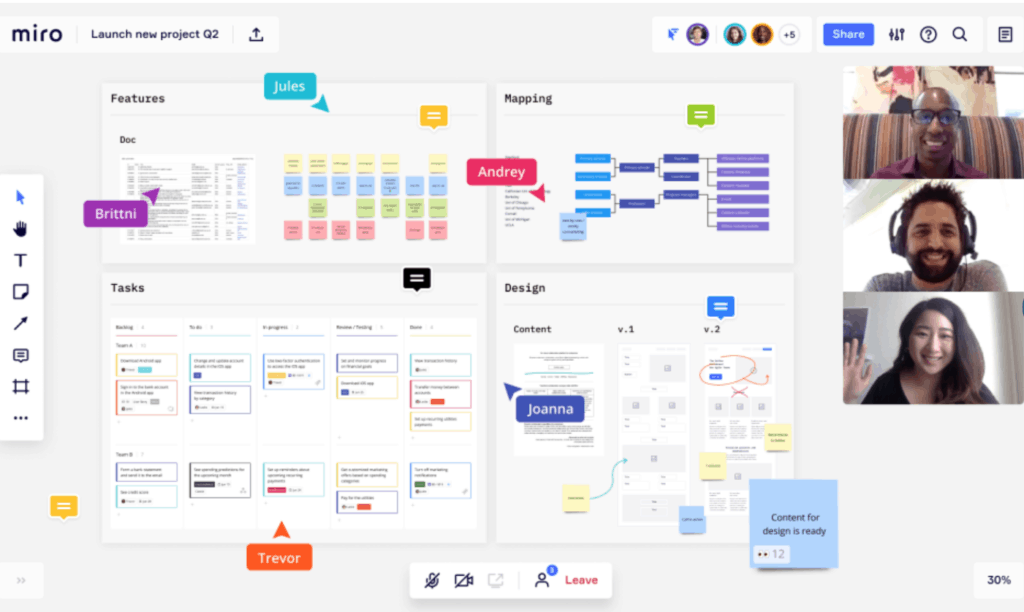
2. Planview Projectplace
Planview Projectplace brukes til å planlegge og organisere arbeid med team i og utenfor din organisasjon. Projectplace tilbyr et bredt spekter av kraftige arbeids- og prosjektstyringsverktøy som gjør det mulig for tradisjonelle og tilfeldige prosjektledere å planlegge prosjekter og oppgaver, samarbeide på dokumenter og spore teamets fremdrift ved hjelp av integrerte Kanban-paneler, Gantt-diagrammer og kommunikasjonsverktøy.
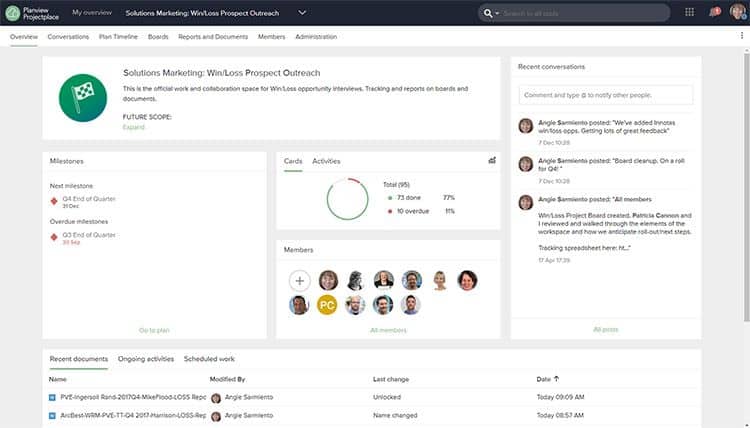
3. Lucidchart
Lucidchart er et veldig godt verktøy for å tegne opp visuelle Gantt charts, flow charts og WBS (work breakdown structure). Det er også et godt visuelt verktøy man kan bruke for å tegne opp forskjellige prosesser i prosjektet som oversikt over styringsstrukturer, forskjellige frister eller over arbeidspakkene i prosjektet og hvordan de henger sammen.
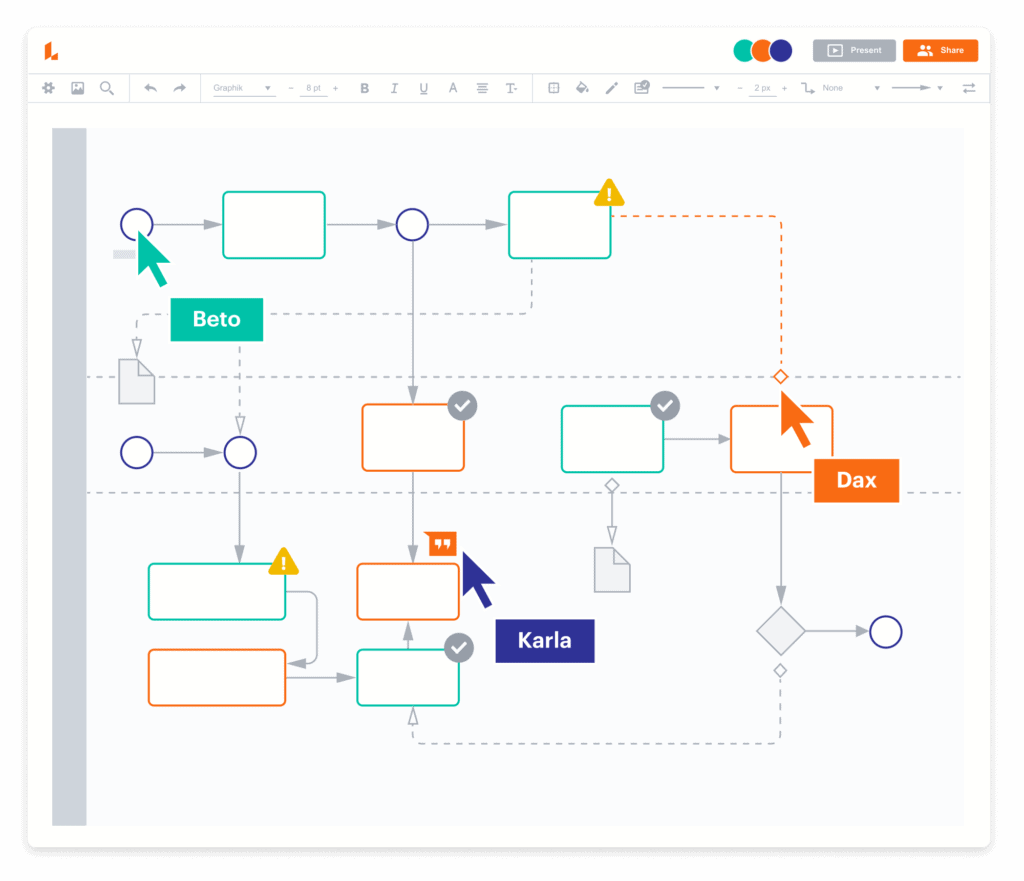
4. Work Breakdown Structure
WBS er et enkelt verktøy som du kan bruke for å legge opp en oversikt over arbeidet og dets oppgaver og arbeidspakker. Begynn med å definere omfanget av prosjektet ditt før du videre definerer grupperingene av arbeidet og arbeidspakkene. I eksempelet under så er alle de små boksene uten fyll i forskjellige farger en arbeidspakke/oppgave. Disse kan du brette ut i en Gantt chart.
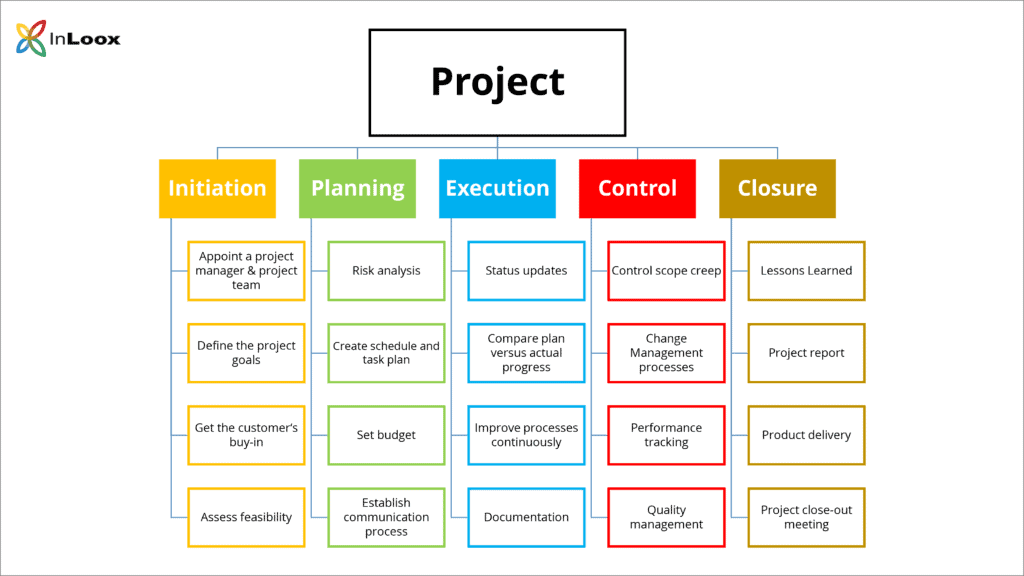
5. Gantt chart template:
Her finner du en Gantt chart template, som er både gratis og lett å bruke.
Men ønsker du å lære hvordan man setter opp en Gantt chart? Det enkle er ofte det beste: bruk excel. Excel kan brukes til mye innen prosjektledelse. Er du i tvil om hvordan man lager en Gantt chart fra begynnelse til slutt – se på denne YouTube videoen, og etter åtte minutter kan du lage din egen og redigere som du vil! Du kan også bruke arbeidspakkene fra WBS som utgangspunkt i oppgavene du legger opp i Gantt charten.
Et tips: Hvis du står fast så er det ofte pga start og sluttdato på arbeidspakkene ikke er gjort om fra general til number (tid 6.15 i videoen) og at du har lagt inn feil dato på noen av arbeidspakkene. Dobbeltsjekk dette og lek deg litt frem.
Har du dårlig tid så anbefaler vi å bruke en gratis template.
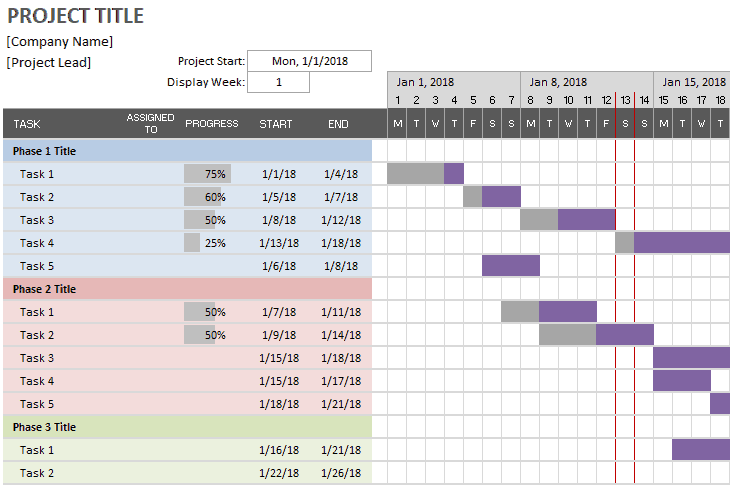
Vi håper du lærte noe nytt du kan ta med deg inn i hverdagen som prosjektleder i 2021!
English version:
As a project manager, organisation and cooperation are important keywords that you have to focus on. There are often different tasks and partners involved and the project manager is responsible for the smooth running of the project.
We have listed 5 tools that can help make your life as a project manager easier:
1. Miro
The first tool we recommend is Miro. This is a free collaboration tool (you can also use the payed version). The tool can help you collaboration visually through your company and projects. This tool is perfect to use when most of the people in your team is working from home! Miro can also be used to everything from planning and organizing meetings and workshops, to brainstorming, agile methods, strategy and planning, as well as visual mapping using different diagrams. We, the board at Young Crew Norway has started using this tool prior to and during Covid-19 as we could not meet in person anymore. We now use this tool to plan and execute tasks. Give it a try!
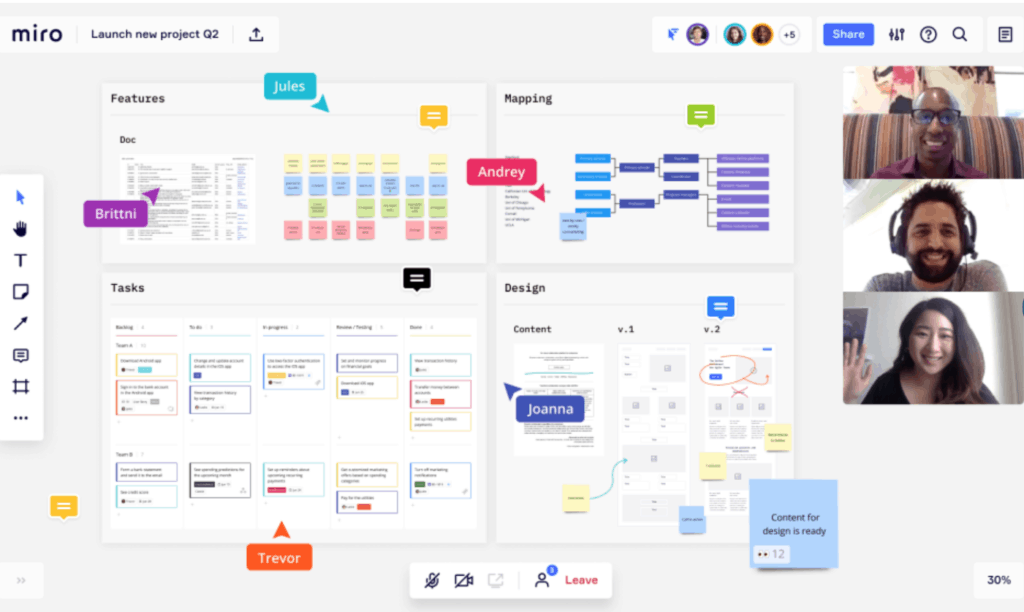
2. Planview Projectplace
Planview Projectplace can be used to plan and organize work in the team inside and outside of your organization. Projectplace offers a broad spectre of powerful work- and project execution tools which makes it possible for traditional and new project managers unfamiliar with project management as a field to plan projects and tasks, collaboration in team documents and tracking of the teams progress by integrating Kanban-panels, Gantt-diagrams and communication tools.
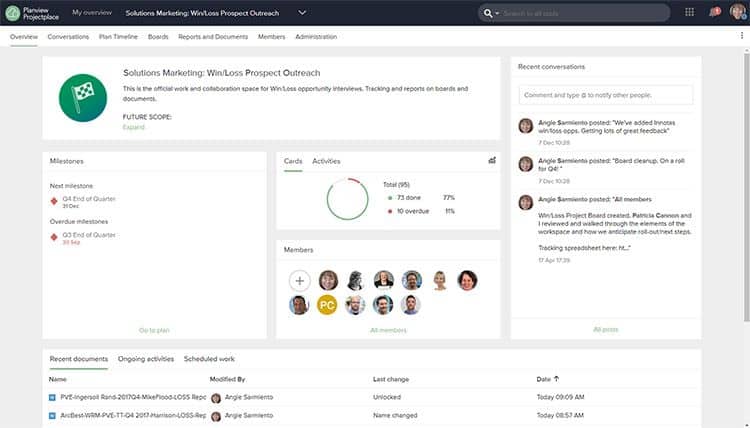
3. Lucidchart
Lucidchart is a very useful tool that can be used to easily draw up Gantt charts, flow charts and WBS (work breakdown structures). It is great visual tool that can help you draw up different processes in your project and it can give a good overview over governance structures, different deadlines and overview over workpackages in your project and how they are connected (dependencies, critical paths etc). This is the preferred tool amongst Anna’s coworkers in academia and is good for planning applications to grants and funding agencies and in many other projects.
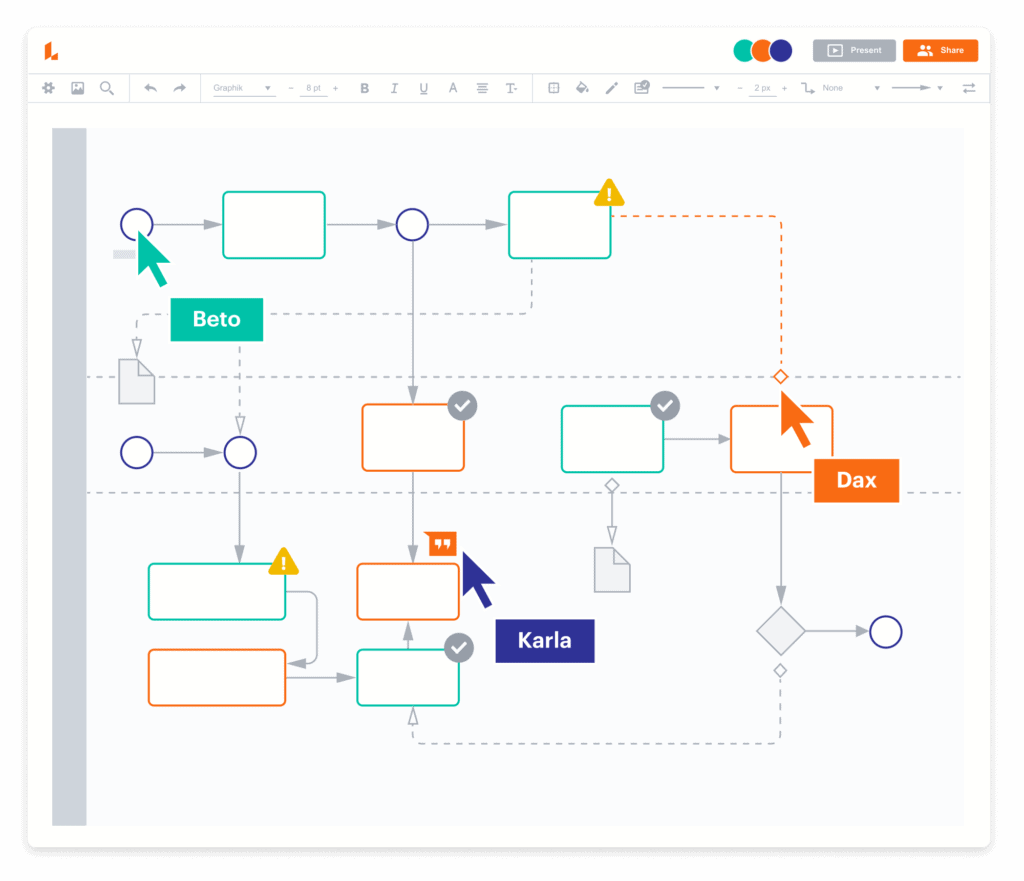
4. Work Breakdown Structure
WBS is a simple tool you can use to make an overview over your project work and its tasks and workpackages. Start to define the scope of the project before you add different categories of the work and its workpackages and tasks. In the example below you will see that the small boxes (without fill) would be your tasks. This WBS is also divided into stages of the project but you can also categorize for example according to an event with the proposed categories: speakers, venue, marketing, registration, budget, and its subtasks. Tailor to your project as you see fit.
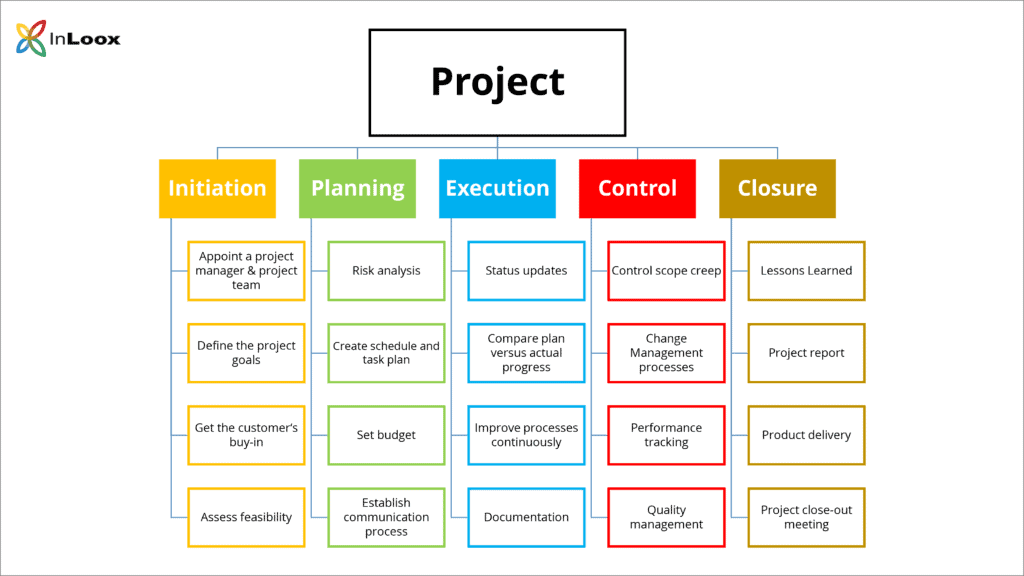
5. Gantt chart template
Here you will find a Gantt chart template, which is both free and easy to use. You can use the work packages from WBS as a starting point for the tasks you post in the Gantt chart.
But do you want to learn how to set up a Gantt chart? The simple is often the best: use excel. Excel can be used for a lot in project management. If you are in doubt about how to create a Gantt chart from beginning to end – watch this YouTube video, and after eight minutes you can create your own design and edit as you wish.
A tip: If you are stuck, it is often due to the start and end date of the work packages not being changed from general to number (time 6.15 in the video) and that you have entered the wrong date on some of the work packages. Double check this as you follow the guidelines.
If you don’t have a lot to create your own Gantt chart, we recommend using a free template as mentioned above.
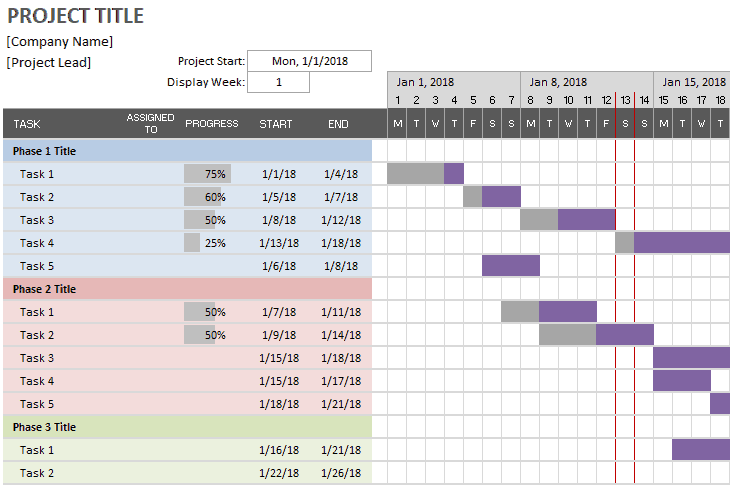
We hope you learned something new that you can take with you into everyday life as a project manager in 2021!
Besøksadresse: Wergelandsveien 1-3, 0167 OSLO
Telefon: 22 20 03 90 / 971 21 800
E-post: post@prosjektledelse.org
Organisasjonsnummer: 897616742
Bankkonto: 1506.21.83397
VIPPS: 13791
Denne siden benytter cookies forbedre brukeropplevelse og sikkerhet. Les personvernerklæringen
Fyll inn kontaktskjema, så vil vi kontakte deg. Du kan eventuelt kontakte oss på mail: post@prosjektledelse.org